Quick Start
Download
Download the latest version of HPL Processor from the Downloads page. If you haven't purchased it yet, you can still try it in trial mode.
Installation
macOS
- Double-click the ZIP file you downloaded to unzip it, then open the PKG file that appears.
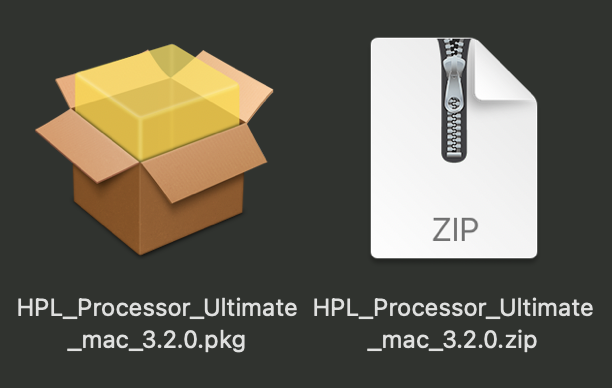
- Follow the instructions of the installer
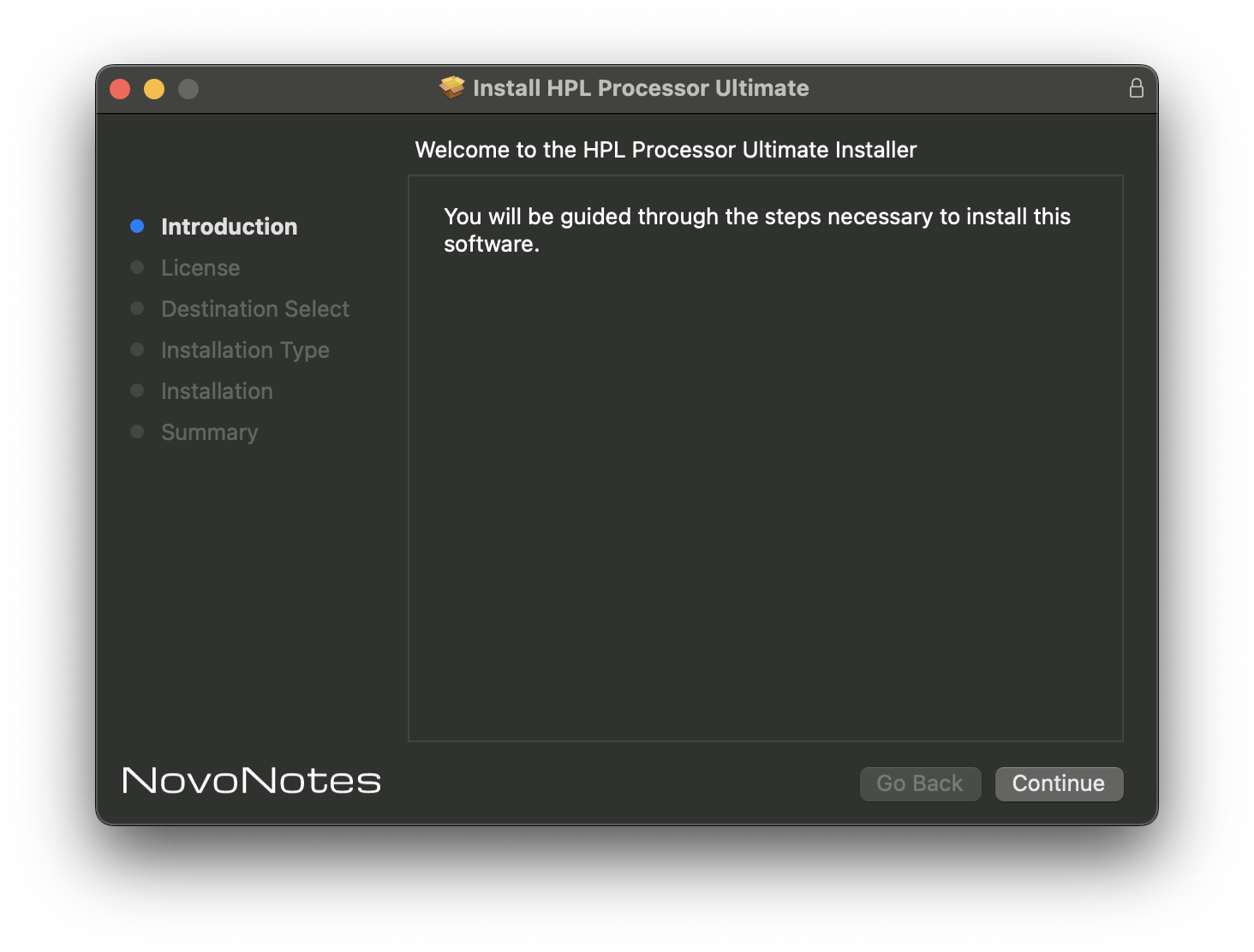
- Once you have completed, launch your DAW and insert the HPL Processor plugin
Windows
- Right-click the downloaded
.zipfile and selectExtract All - Move
HPL Processor.vst3into theC:¥Program Files¥Common Files¥VST3folder
More detailed instructions are available in the 3DX Installation Guide.
License Activation
Once you have purchased, you will receive a license by email. Press the Activate button.
If you have not yet purchased, press Start Trial.
See the License Activation page for details.
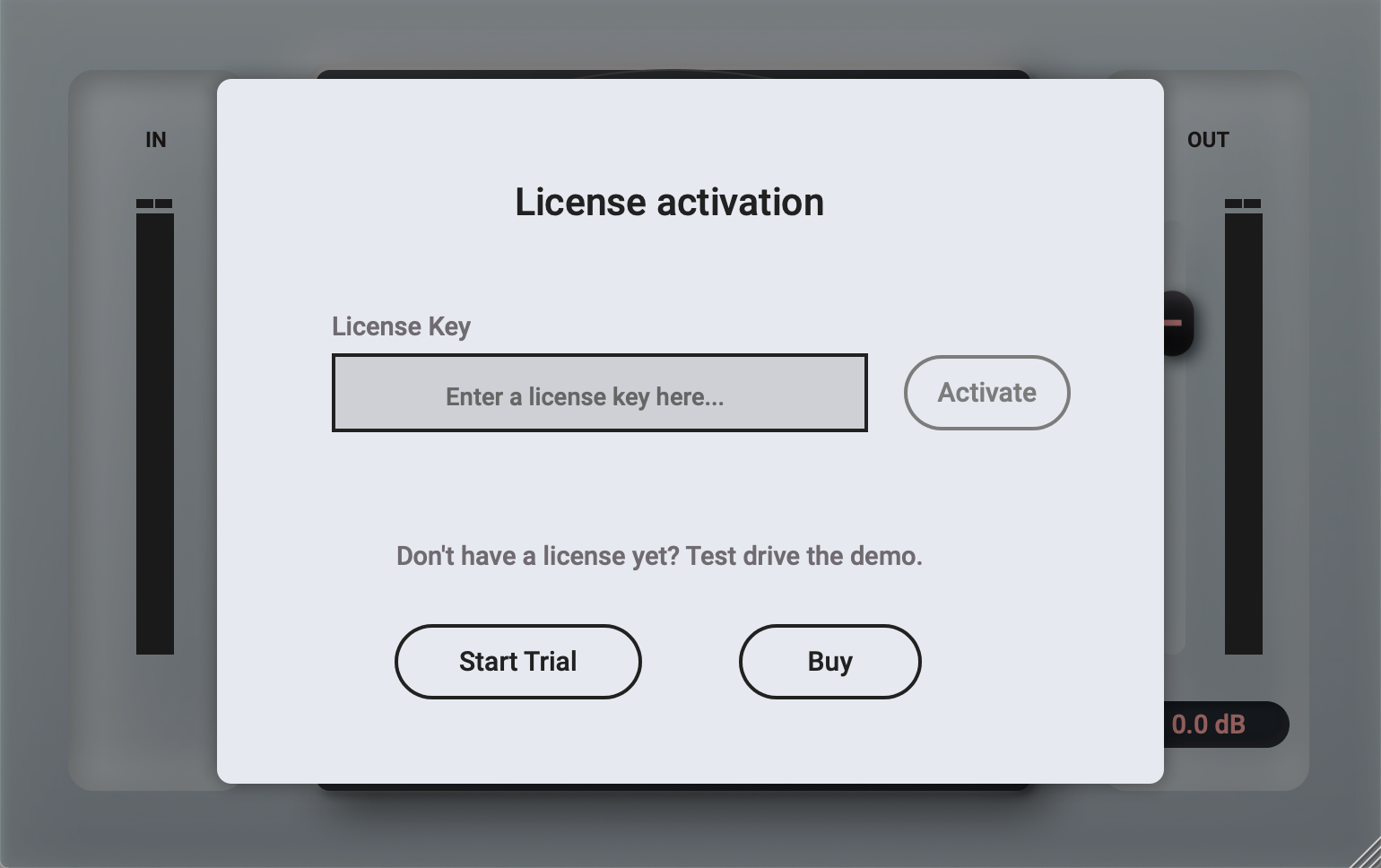
Experience the binaural sound!
After activation, you're ready for a fully immersive experience.